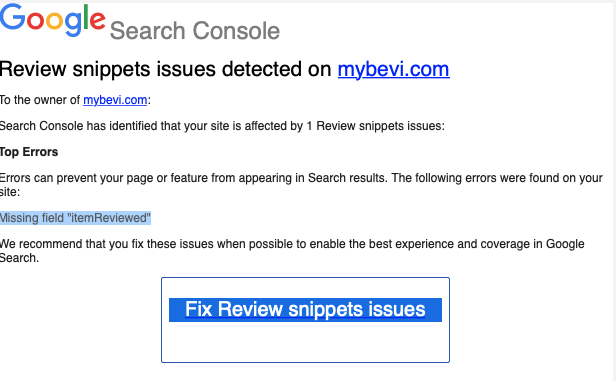Stock photography has become a lucrative business in recent years, with more and more people turning to online platforms to buy and sell images. Whether you're a professional photographer or a hobbyist, there's a huge market for high-quality stock photos.
However, making your images stand out from the crowd can be challenging with so many options available.
One way to increase your chances of success is by optimizing your website for stock photography sales. By doing so, you can ensure that your images are easily discoverable by potential buyers and that they look their best when displayed on various devices.
In this blog post, we'll explore tips and strategies for optimizing your website for stock photography sales, from choosing the right website platform to selecting the best images to showcase. Whether you're just getting started in stock photography or looking to take your sales to the next level, these tips can help you maximize your earning potential and build a successful online presence.
Choosing the Right Platform for Your Stock Photography Website
If you want to start selling stock photography, you'll need to choose the right platform to showcase and sell your work. With so many options available, deciding which platform is right for you can be overwhelming.
In this section, we'll explore some of the most popular platforms for stock photography and help you choose the best one for your needs.
WordPress
WordPress is a popular platform that many photographers use to showcase their work. It's a free, open-source platform that allows you to create a customizable website. You can install various plugins and themes to optimize your website's functionality and appearance, and you can also use e-commerce plugins to sell your images directly from your site.
Squarespace
Squarespace is a website builder known for its ease of use and modern, sleek designs. It offers a variety of templates specifically designed for photographers, and you can easily create a beautiful, professional-looking website without any coding skills. Squarespace also includes e-commerce functionality, allowing you to sell images directly from your website.
Zenfolio
Zenfolio is a platform specifically designed for photographers. It offers customizable templates, e-commerce functionality, and a built-in shopping cart. You can also create private galleries for clients and set the prices for your images.
SmugMug
SmugMug is another platform that is popular with photographers. It offers a variety of templates and customization options, as well as e-commerce functionality for selling your images. SmugMug also allows you to create private galleries and set prices for your work.
Adobe Portfolio
Adobe Portfolio is a free platform part of the Adobe Creative Cloud suite of products. It offers a variety of templates and customization options, and it's integrated with Adobe Lightroom, allowing you to showcase and sell your images quickly. Adobe Portfolio also offers e-commerce functionality, making selling photos directly from your website easy.
Several factors must be considered when choosing a platform for your stock photography website. You'll want to consider the customization level you need, the platform's ease of use, and the e-commerce functionality available. You'll also want to consider the pricing structure of each forum and whether it's the best fit for your budget and needs.
Creating an Engaging Portfolio of High-Quality Images
Creating an engaging portfolio of high-quality images is essential when selling stock photography. Your portfolio is your online storefront, showcasing your work and attracting potential buyers.
We'll explore some tips and strategies for creating an engaging portfolio to help you stand out in the competitive world of stock photography.
Start with a strong selection of images
The first step to creating an engaging portfolio is selecting the right images. Choose a selection of images that showcases your skills and the style of photography you specialize in. Avoid cluttering your portfolio with too many images, and be selective in your choices. Aim for quality over quantity.
Organize your images into galleries
Organizing your images into galleries can help make your portfolio more user-friendly and easily navigate. You could categorize your images by theme, location, or style. This will help buyers find what they're looking for quickly and easily.
Optimize your images for web display
When creating your portfolio, optimizing your images for web display is important. This means ensuring that your images are the correct size and resolution for the web and that they load quickly. You could use a tool like Adobe Lightroom or Photoshop to optimize your images for the web.
Showcase your best work first
When buyers visit your portfolio, they'll quickly decide whether to stay and explore more or move on to another photographer's work. For this reason, it's important to showcase your best work first. Choose your strongest image as your lead image, and place your other best images near the top of your portfolio.
Include metadata and keywords
Including metadata and keywords with your images can help buyers find your work more easily. Metadata includes information such as the date and location of the photo, as well as any technical details such as camera settings. Keywords are words and phrases that describe the content of your image, and they can help your images appear in search results on stock photography websites.
Update your portfolio regularly
Finally, it's important to update your portfolio regularly. Keep adding new images and removing old ones to ensure your portfolio stays fresh and engaging. This will also show potential buyers you're an active and professional photographer.
Optimizing Your Images for SEO and User Experience
Optimizing your images for SEO and user experience is an important aspect of website optimization. Images can greatly enhance a website's user experience and negatively impact website performance if not optimized correctly.
This blog post will explore tips and strategies for optimizing your images for SEO and user experience.
Optimize image file size
One of the most important aspects of optimizing images is reducing the file size. Large image files can slow down your website's loading time, negatively impacting SEO and user experience. Several tools can help you reduce the file size of your images, such as Adobe Photoshop, Kraken.io, and TinyPNG.
Use descriptive file names and alt tags
Using descriptive file names and alt tags for your images can help search engines understand the content of your website. The file name and alt tag should accurately describe the image content and include relevant keywords. This will not only help with SEO, but it will also improve accessibility for visually impaired users who use screen readers.
Choose the right file type
Choosing the right file type for your images is also important. The most common image file types are JPEG, PNG, and GIF. JPEG is best for photographs, while PNG is better for graphics and images with transparent backgrounds. GIF is best for simple animations. Choosing the right file type can help reduce file size and improve loading times.
Compress images without losing quality
Compression is another important aspect of optimizing images for the web. However, compressing images can also lead to a loss of image quality. To avoid this, use tools that can compress images without losing quality, such as JPEGmini and Compressor.io.
Use responsive images
Responsive images are images that are designed to adjust to the size of the user's screen. This can help improve mobile device user experience and website performance. Several tools can help you create responsive images, such as Adaptive Images and Picturefill.
Use image sitemaps
An image sitemap is a file that lists all of the images on your website, along with relevant metadata such as file type, size, and URL. This can help search engines understand the content of your website and improve your search engine rankings. You can create an image sitemap using Yoast SEO and Google Search Console tools.
Building a Strong Social Media Presence for Your Photography Business
Social media is a powerful tool for photographers to promote their business and connect with potential clients. With the right strategy, you can build a strong social media presence that can help you grow your photography business.
This Section will explore some tips and strategies for building a strong social media presence for your photography business.
Identify your target audience
The first step in building a strong social media presence is identifying your target audience. Who are your ideal clients? What are their interests and needs? Understanding your target audience will help you create content that resonates with them and build a strong following on social media.
Choose the right platforms
There are many social media platforms; not all will be a good fit for your photography business. Focus on the platforms that your target audience uses most frequently. Instagram and Facebook are two of the most popular platforms for photographers, but LinkedIn and Twitter can also be effective for certain types of photography businesses.
Create a content strategy
A content strategy is essential for building a strong social media presence. Your content should be focused on your target audience and provide value to them. This could include sharing your latest work, behind-the-scenes glimpses of your photography process, or tips and advice for aspiring photographers. Use a mix of photos, videos, and captions to keep your audience engaged.
Consistency is key
Consistency is key when it comes to building a strong social media presence. Post regularly and at the right times to maximize engagement. You can use tools like Hootsuite or Buffer to schedule your posts in advance and ensure that you post consistently.
Engage with your followers
Engaging with your followers is important to building a strong social media presence. Respond to comments and messages promptly, and make an effort to connect with your followers on a personal level. This can help build trust and loyalty among your followers.
Use hashtags
Hashtags are a powerful tool for reaching new audiences on social media. Use relevant hashtags that are popular among your target audience to increase the visibility of your posts. You can also create your own branded hashtags to make it easier for people to find your content.
Collaborate with other photographers and businesses
Collaborating with other photographers and businesses can be a great way to grow your social media presence. You can cross-promote each other's content and tap into each other's audiences. Look for opportunities to collaborate with photographers and businesses that share your values and target audience.
Pricing Strategies and Marketing Techniques to Boost Sales
As a photographer, you’ve put much effort into creating stunning images. But it’s not just about the art – pricing and marketing are just as important when making sales.
This section will explore pricing strategies and marketing techniques that can help boost your photography sales.
Understanding the market and competition
Before you can determine your pricing and marketing strategies, it’s important to research your market and competition. Understand the pricing of other photographers in your area and see their services. This will help you determine how to differentiate yourself and set competitive prices.
Setting your pricing
Once you understand the market and competition, it’s time to set your pricing. Consider your costs, including equipment, editing software, and other expenses. Then, factor in your time and desired profit margin. Setting prices that reflect your work's quality and experience level is important.
Offering different packages
Offering different packages can be an effective way to appeal to a wider range of clients. Consider offering different options for photoshoot length, the number of images, and additional services like retouching. This can give clients more flexibility and make your services more accessible.
Implementing promotions and discounts
Promotions and discounts can be an effective way to boost sales and attract new clients. Consider offering discounts for referrals or for booking multiple sessions. You could also offer limited-time promotions or discounts for special occasions like holidays or seasonal events.
Building relationships with clients
Building relationships with clients can help encourage repeat business and positive word-of-mouth marketing. Take the time to get to know your clients and their needs. Follow up after sessions with personalized thank you notes or emails. Consider offering loyalty programs or exclusive perks for returning clients.
Using social media and online marketing
Social media and online marketing are powerful tools for promoting your photography business. Use platforms like Instagram and Facebook to showcase your work and engage with potential clients. Consider investing in online advertising, such as Google Ads or Facebook Ads, to reach a wider audience.
Participating in local events and collaborations
Participating in local events and collaborations can help raise awareness of your photography business and build relationships with other professionals in the industry. Consider offering your services for local charity events or collaborating with local businesses to offer joint promotions.
Conclusion:
In conclusion, pricing and marketing strategies are critical for a successful photography business. By conducting thorough market research, setting competitive prices, offering various packages, implementing promotions and discounts, building strong relationships with clients, utilizing social media and online marketing, and participating in local events and collaborations, you can increase your photography sales and grow your business.
Remember to stay adaptable and keep up with industry trends to stay ahead of the competition. With a solid pricing and marketing strategy, you can attract new clients and achieve greater success as a professional photographer.
Frequently Asked Questions (FAQ):
How do I determine the right pricing for my photography services?
To determine your pricing, research the market and competition to understand your area's industry standard for photography services. Factor in your equipment costs, time, and desired profit margin. Set prices that reflect the quality of your work and experience level.
How can I offer promotions and discounts without devaluing my services?
Offering promotions and discounts can be an effective way to attract new clients and generate more sales. However, it's important to offer them strategically and not too frequently to avoid devaluing your services. Consider offering limited-time promotions or discounts for specific occasions like holidays or seasonal events.
How can I build strong relationships with clients to encourage repeat business?
Building strong client relationships is essential for encouraging repeat business and positive word-of-mouth marketing. Take the time to get to know your clients and their needs. Follow up after sessions with personalized thank you notes or emails, and offer loyalty programs or exclusive perks for returning clients.
How can I effectively market my photography business online?
Utilize social media platforms like Instagram and Facebook to showcase your work and engage with potential clients. Consider investing in online advertising, such as Google Ads or Facebook Ads, to reach a wider audience. Ensure your website is optimized for SEO to increase your online visibility.
How can I differentiate myself from other photographers and stand out in a crowded market?
To differentiate yourself from other photographers, consider specializing in a specific niche or style of photography. Offer unique and personalized services that cater to your clients' needs. Build a strong personal brand through social media and online presence to establish yourself as an expert in your field.

.png)